|
<< Click to Display Table of Contents >> Navigating to Additional Search Results |

  
|
|
<< Click to Display Table of Contents >> Navigating to Additional Search Results |

  
|
Number of Results Found and Displayed: Next to the Items Per Page option, you'll see the word "Titles" followed by numbers or a range of numbers. This number lists the total number of results found as well as the number of results displayed on the Browse Titles page.
Thus, if your search yielded 5 results, this would be displayed: 1 - 5 of 5. If there are more results that can be displayed on one Browse Results page, you will see something like this: 1 - 25 of 103 or 1 - 50 of 103, depending on the maximum number of results your Browse Titles page is programmed to show.
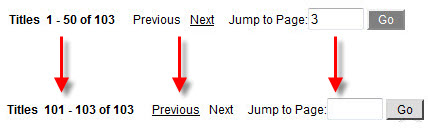
Move to Other Pages of the Browse Results If there are multiple pages of results, you will be able to move through the pages by clicking "Previous" or "Next," as appropriate or by typing in the page number of the results page you seek and clicking the "Go" box.